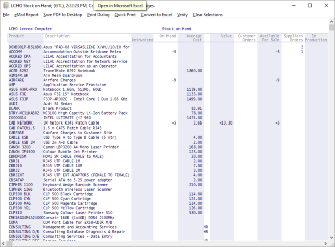
Lennox Computer LILAC Business Software
6/333 Queensport Rd North MURARRIE QLD 4172
Brisbane, Australia
http://www.lennox.com.au
Brisbane, Australia
http://www.lennox.com.au
ERP Business Accounting Software
Distribution, Manufacturing, Timber
Phone: 0418 886 912
Est. 1980
| Contact Us | Downloads | eCommerce | Demonstration Software |
Microsoft Office Integration
LILAC reports run as an independent process on the LILAC Server and transmit output to a client LILAC window.
Output, which may consist of hundreds or thousands of pages, is presented in a high performance scrolling window using virtual memory, on the client PC to store the report image.
Output, which may consist of hundreds or thousands of pages, is presented in a high performance scrolling window using virtual memory, on the client PC to store the report image.
Convert to Excel
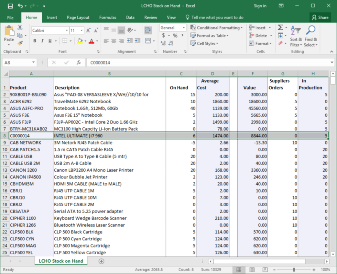
A convert to Excel option is available in all LILAC report windows. Excel is invoked and data is transferred instantly. An Excel document may then be saved and utilised.
Data in the Excel context allows an operator the liberty to reformat it, and introduce formulae and calculations as desired, and of course exploit Excel's formidable graphing and charting capabilities.
The column names, widths etc are preset by the report writer, and the resulting Excel spreadsheet is ready to roll without any significant parsing or reformatting of the column layout.
Data in the Excel context allows an operator the liberty to reformat it, and introduce formulae and calculations as desired, and of course exploit Excel's formidable graphing and charting capabilities.
The column names, widths etc are preset by the report writer, and the resulting Excel spreadsheet is ready to roll without any significant parsing or reformatting of the column layout.
Microsoft Outlook Email
Emailing from LILAC can be structured so as to invoke Outlook as a means for email transmission of PDF LILAC documents.
XML Support
Extensible Markup Language is the future standard for database import/export and Electronic Data Interchange. LILAC contains strong support for XML formats now and increasingly as Microsoft improve their support for XML in Windows and Office applications.
Lennox Computer - 07 3267 7880
Brisbane, QLD, Australia.
Brisbane, QLD, Australia.
